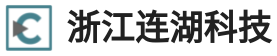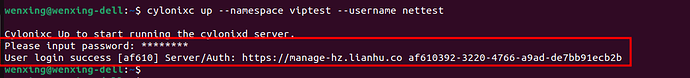Ubuntu 20.04+ Server 安装流程
我们分为正式和测试两个版本。
正式版本安装:
wget https://lianhu.co/sw/v1.0/cylonix-ubuntu.deb
sudo dpkg -i cylonix-ubuntu.deb
cylonixc up --login-server https://manage-hz.lianhu.co --reset --exit-node-allow-lan-access --username $username --namespace $company_name
测试版本安装:
wget https://lianhu.co/sw/v1.0/test_cylonix-ubuntu.deb
sudo dpkg -i test_cylonix-ubuntu.deb
cylonixc up --login-server https://manage-hz.lianhu.co --reset --exit-node-allow-lan-access --username $username --namespace $company_name
其中 $username 替换为您的 用户名, $company_name 替换为您的 企业名称,个人用户请 使用 personal-users。